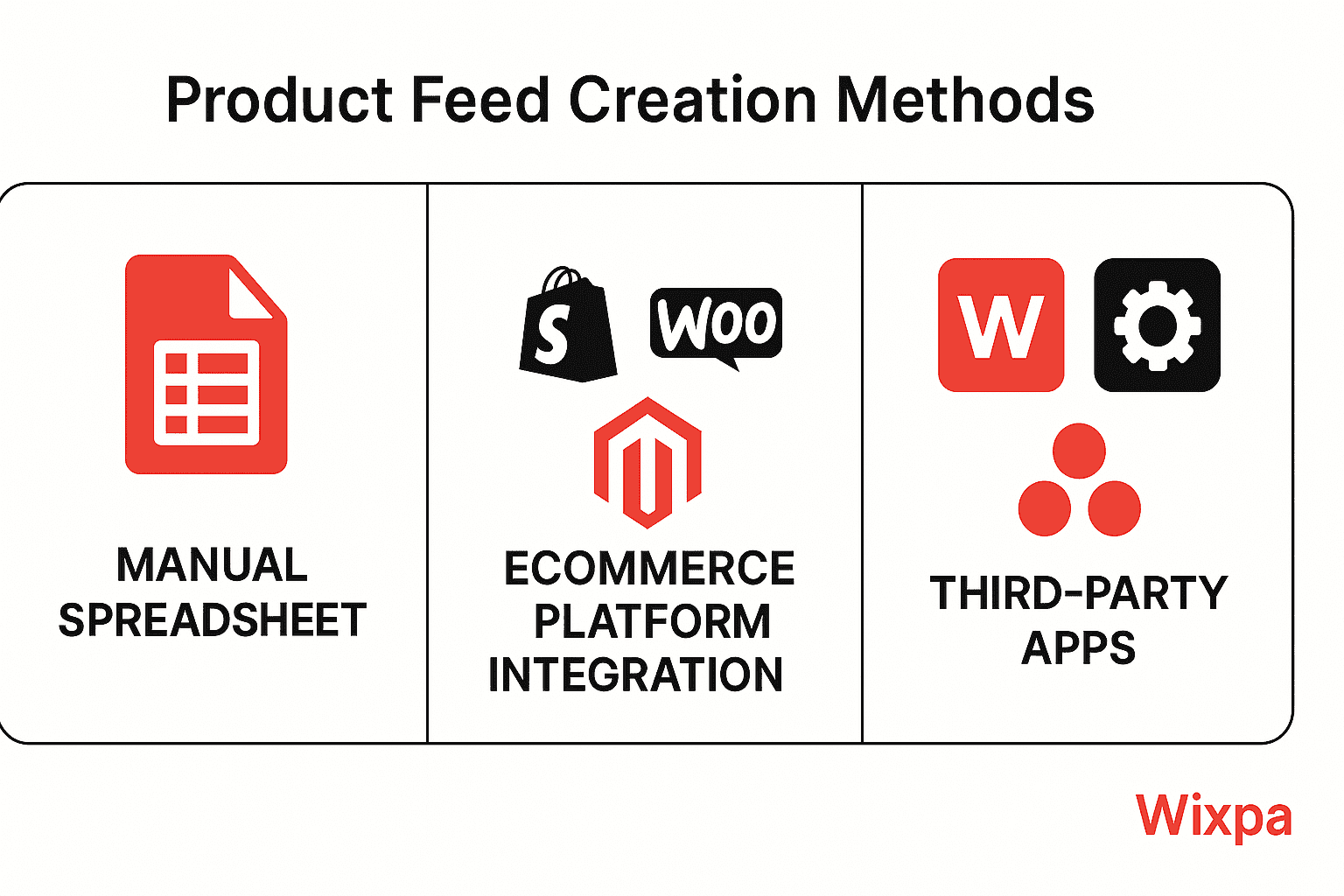A Google Shopping feed is a structured file that lists your products so Google can display them in Shopping ads. For any e-commerce business, a feed is the foundation of running Shopping campaigns, allowing your products to appear directly in search results with rich details like images, prices, and reviews.
Understanding Product Feeds
A product feed is essentially a spreadsheet or data file containing all of your product information — things like title, price, color, and image. It uses attributes (fields) to help Google classify and match your products to user search queries. There are required attributes (such as title, price, and image link) and optional attributes (like sale price, gender, or material) that help make your listing even richer.
A Google Shopping feed is a structured file that lists your products so Google can display them in Shopping ads.
How Google Shopping Feeds Work
Your feed is uploaded to Google Merchant Center, which validates and stores it. Then, you connect your Merchant Center account to your Google Ads account, allowing your Shopping campaigns to display these products as ads. Google uses your feed data to decide what products to show for what queries, so accuracy and optimization are critical.
Step-by-Step Setup
You start by creating a Google Merchant Center account. Then you can add your products by uploading a feed — either manually (via spreadsheets), by using a scheduled fetch from your website, or through third-party feed apps. After that, you verify and claim your website so Google knows you own it.
Product Feed Attributes Explained
Attributes include the product title, description, price, link, image link, brand, GTIN (barcode number), MPN (manufacturer part number), and more. Each attribute has specific rules, such as maximum character counts or format requirements, which you must follow to avoid errors and disapprovals.

Feed Optimization Tips
Once your feed is active, optimize it by including strong keywords in titles, high-quality images, and well-written descriptions. This makes your products more attractive and relevant to shoppers. Structured data and correct categorization also boost your visibility.
Troubleshooting Feed Errors
Errors are common — for example, a missing price, a broken image link, or mismatched product details compared to your website. The Merchant Center Diagnostics tab helps you find and fix these issues.
Best Practices for 2025
In 2025, automation, AI feed tools, and proactive auditing are essential for keeping your feed competitive. Many merchants now use third-party apps or feed management software to stay ahead.
Conclusion and next steps
Summarize the importance of a clean, optimized feed, and encourage the reader to explore setting up their own feed with best practices in mind.